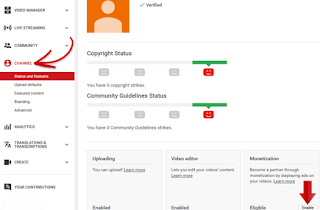"How to link youtube with Adsense Account"
First, go to creator studio and verify your youtube channel with your mobile number then click at the left side at monetization into channel for enable.
Now follow these steps to link your youtube channel with google adsense to make money.
# In the Creator Studio section, click on "Channel" and then on "Status and features".
In the monetization section, click "Enable"
# To request monetization, click on the "START" button next to "Read and accept the terms and conditions of the YouTube Partner Program".
# Check all the terms, check the first three boxes and click "I accept" to continue with the application process.
# Return to the monetization section, click on the "Start" button next to "Register in AdSense".
# Click on "Next" to be redirected to the AdSense panel of the page.
# On the AdSense sign-in page, you have the option to create a new account or log in to an existing account.
# On the "Welcome to AdSense" page, you can choose the language of your content and link your YouTube account.
Once you have selected your language, click on "Accept partnership".
# Third step in the process to setup monetization preferences.
Click "Start" when you are ready to continue.
# On the Set monetization preferences page, you can choose the types of ads to be displayed.
Once you have selected the types of ads you want to work with, click "Save."
# To verify that the AdSense account is correctly linked, click on the link "Associated AdSense Account" in the "Channel / Monetization" section.
# On the Monetization page, the publisher number of the associated AdSense account is displayed.
For more details watch this video